
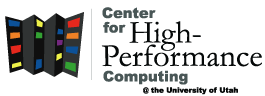
The University of Utah
Center for High Performance Computing
in Salt Lake City, Utah
Sometimes one of CHPC's users needs to transfer large files with a colleague, and can't afford the delay of securing a uNID for their colleague. Other times, it's for a one-shot transfer.
That's where guest-transfer comes in. Anyone with a valid CHPC account can create an account for their colleague instantly, entirely on their own.
These accounts are only valid for a limited time and only have access to this one system, so there's no risk to anyone else.
This service isn't meant for all your file-sharing needs. If there's someone you're exchanging a lot of data with, over a prolonged period of time, please get them a unid and use the normal home directories. Everyone will be happier.
Once you have a guest-transfer account (or a CHPC account), usage is simple.
People with CHPC accounts can create guest-transfer accounts for their colleagues. To do so, just fill out the form below.
This service is provided by

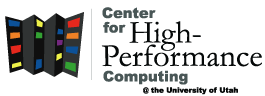
The University of Utah
Center for High Performance Computing
in Salt Lake City,
Utah
Please report problems to
help@chpc.utah.edu